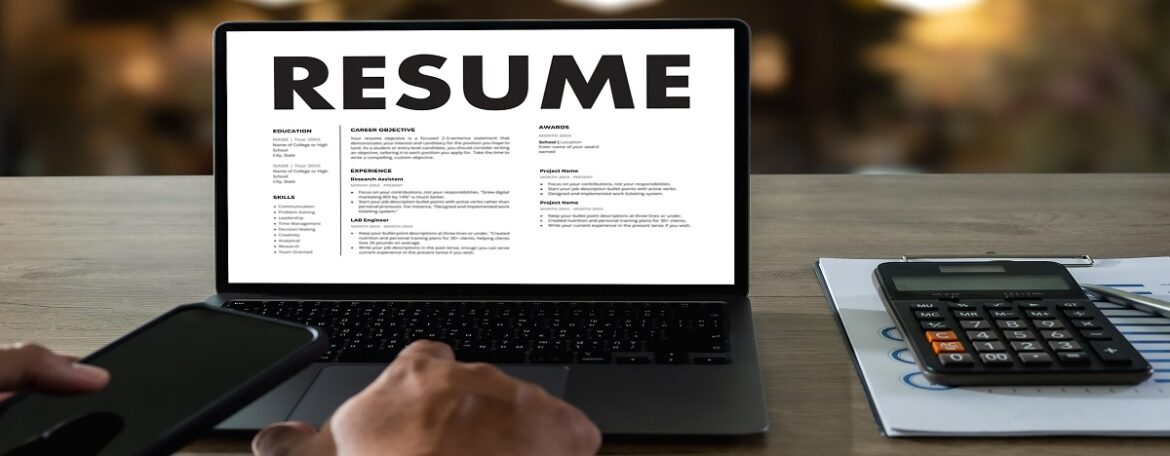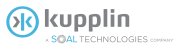In the competitive landscape of the IT industry, a compelling resume is your ticket to unlocking exciting opportunities. Whether you’re a seasoned professional or just starting, building an impressive IT resume from scratch requires careful planning and strategic execution. Let’s dive into the key steps to create a resume that stands out.
Understanding the IT Resume Landscape
Decode the Job Descriptions
Before you start crafting your resume, analyze job descriptions for the roles you’re targeting. Identify the skills, qualifications, and specific keywords that employers are looking for. Tailoring your resume to match these requirements is the first step in making a strong impression.
1. Start with a Powerful Header
Make a Strong First Impression
At the top of your resume, include a header with your full name, phone number, professional email address, and a link to your LinkedIn profile (if applicable). This section sets the stage for your professional identity and makes it easy for recruiters to contact you.
2. Craft a Compelling Summary or Objective
Capture Attention in a Few Lines
Summarize your skills and career objectives in a brief but impactful summary or objective statement. Highlight your key strengths and what you bring to the table. Tailor this section to match the specific role you’re applying for.
3. Showcase Your Skills
Create a Skills Section
In the IT industry, technical skills are paramount. Create a dedicated section to showcase your proficiency in programming languages, software, hardware, and any relevant certifications. This section serves as a quick snapshot of your capabilities.
4. Highlight Your Work Experience
Quantify Achievements and Responsibilities
In the work experience section, detail your previous roles, emphasizing accomplishments and responsibilities. Use quantifiable metrics, when possible, to showcase the impact you’ve made. This could include project completion times, cost savings, or efficiency improvements.
5. Showcase Your Educational Background
Detail Relevant Degrees and Certifications
Include information about your educational background, focusing on degrees and certifications relevant to the IT field. If you’re a recent graduate, highlight coursework or projects that demonstrate your practical skills.
6. Emphasize Professional Development
Stay Current in a Rapidly Changing Field
In the fast-paced world of IT, continuous learning is crucial. Dedicate a section to highlight any additional training, workshops, or certifications you’ve pursued to stay updated with the latest industry trends and technologies.
7. Tailor Your Resume for Each Application
Customize for Success
Avoid the one-size-fits-all approach. Customize your resume for each application by adjusting the emphasis on skills and experiences based on the specific job requirements. This targeted approach increases your chances of passing through applicant tracking systems.
8. Include a Projects Section
Showcase Your Practical Experience
If you have completed significant projects, create a section to showcase them. Describe the scope of the projects, your role, the technologies used, and the outcomes. This gives employers a deeper understanding of your hands-on experience.
9. Utilize a Clean and Professional Design
Make it Visually Appealing
Ensure your resume has a clean and professional design. Use a readable font, consistent formatting, and bullet points for easy readability. A visually appealing resume makes a positive impression from the first glance.
10. Proofread Thoroughly
Polish for Perfection
Before submitting your resume, proofread it thoroughly. Check for typos, grammatical errors, and formatting inconsistencies. A well-polished resume reflects attention to detail and professionalism.
Final Thoughts
Building an impressive IT resume from scratch is a strategic process that involves careful consideration of your skills, experiences, and the specific requirements of the job market. By following these steps and continually refining your resume based on feedback and evolving career goals, you’ll be well-positioned to make a lasting impression in the dynamic world of IT.